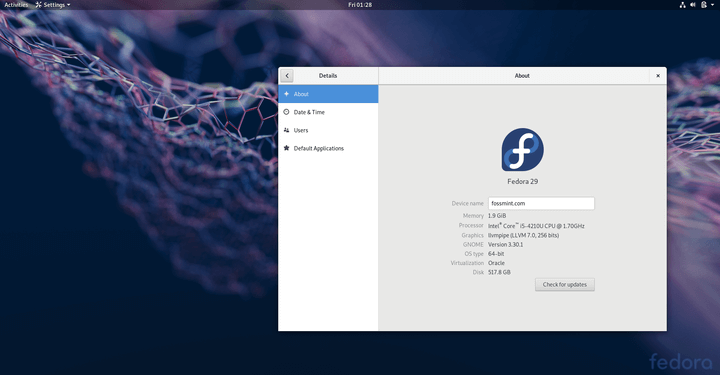 |
| Fedora Linux 29 |
Then choose a text editor, like vim or nano, and open fedora.repo using sudo. (sudo vim fedora.repo).
Now open your browser and use this link to go to fedora mirrors website, choose your version and find the mirror that you desire. (Select the one close to you that has a high bandwidth for a better speed.)
Click on Http link of the mirror that you have chosen.
 |
| Here I have selected RWTH Aachen mirror that is close to me and fast. |
In the terminal .
 |
| Here I'm editing fedora.repo in vim |
paste your link and check if the sub directory looks similar to the previous one. then save this file. (in vim you should press Esc then type ":wq")
You can also edit the fedora-updates.repo by doing the same, just make sure the ../updates/releasever... is included at the end. because this repo is for updates, we don't want to confuses it with the original mirror. Check your new mirrors now! :D
You can use this guide on any repository just make sure you backup.
For finding the fastest mirror
For finding the fastest mirror there are two options:
- Test each mirror by downloading a package from it for example I use my browser and download Apache server package and check the time it takes to download it in each mirror.
- There is a tool here an app that does this for you, follow the guide in the README file there, also note that this is a BETA so backup your mirrors before doing anything.
Thanks to Fedora Community to make this guide happen.








0 comments:
Post a Comment